Improve Your React App’s Performance with Lazy Loading: A Beginner’s Guide
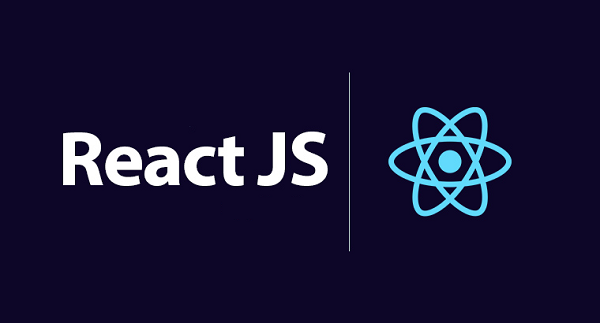
Have you ever felt like your React app takes forever to load? As your app grows, so does its bundle size, impacting initial load times and user experience.
Here’s where lazy loading comes in as a
superhero!
What is Lazy loading?
Lazy loading in single-page applications involves deferring the loading of certain components until they are actually needed, optimizing the initial bundle size and improving application startup times.
By default, all JavaScript code is bundled together and downloaded when a user accesses the application. However, with lazy loading, components that are rarely used or only accessed by a small percentage of users are loaded dynamically when the corresponding page is visited.
This contrasts with eager loading, where all code is bundled upfront.
Lazy loading enhances user experience by reducing the initial download size and speeding up the application’s start time, especially for components that are not immediately essential for all users.
Some benefits of Lazy Loading:
Faster initial load time: Users see the essential parts of your app first, leading to a better first impression.
Improved Performance: Reduced bundle size translates to faster loading times, especially on slower connections.
Better code organization: Break down your app into smaller chunks, making it easier to maintain and understand.
How to Implement Lazy Loading in React:
In React, lazy loading can be implemented using the React.lazy function along with the Suspense component.
Suspense is a React component that lets components “wait” for something before rendering. It is particularly useful in combination with React.lazy.
You wrap your lazy-loaded component inside a Suspense component and provide a fallback prop, which is the content to be displayed while the lazy-loaded component is being loaded.
By using React.lazy and Suspense, you can optimize your application by loading only the code that is necessary for the current view, reducing the initial load time and improving the overall performance of your React application.
Here’s a simple code snippet demonstrating how to implement lazy loading in React:
import React, { lazy, Suspense } from 'react';
// Import the component using React.lazy
const LazyLoadedComponent = lazy(() => import('./LazyLoadedComponent'));
const MyComponent = () => {
return (
<div>
<p>This is my main component.</p>
{/* Wrap the lazy-loaded component with Suspense */}
<Suspense fallback={<div>Loading...</div>}>
{/* Use the lazy-loaded component */}
<LazyLoadedComponent />
</Suspense>
</div>
);
};
export default MyComponent;
Finally!! here are some points that will help you decide when and which components should you be looking to lazy load for your application
– Avoid lazy load you initial component itself.
– Do not lazy load a component if it is using large library like Lodash etc.
– Avoid lazy loading smaller components.
Conclusion:
Lazy loading is a powerful technique to optimize your React app’s performance, especially for large and complex applications. By strategically using React.lazy and Suspense, you can deliver a faster and more enjoyable experience for your users.
Authored by Sagar Chikhale